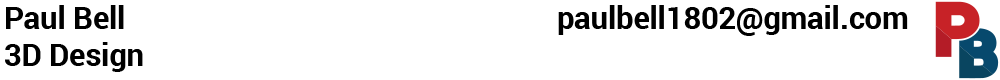
MACHINE VISE
What you see is a called Machine Vise, it's a tool that holds an object down when you want to operate your mechanical work. This is a Machine Vise I modeled in Inventor, then brought into 3DS Max to apply animation to demonstrate how it works. From 3ds Max, individual frames were “rendered” out and then brought into Adobe Premiere to put the sequences together as a final product. This required multiple programs to complete this project.
This project was very different compared to the other projects I have done in the past. I used 3DS Max for animation and Premiere for video editing. Having some video editing experience prior to this project helped but I did learn new skills in the process. As for 3DS Max, I learned how to use animation software in a professional application. 3DS Max is probably my favorite Autodesk software because it allows me to apply lighting and materials as accurate as I want as well as being able to set up cameras to pan around the Machine Vise.
There were plenty of challenges I overcame while working on this project. For example, adjusting camera angles, render quality settings, and time management. It was worth it because now you can visualize how the Machine Vise can function and how it is assembled. Please enjoy the video below.
This project was very different compared to the other projects I have done in the past. I used 3DS Max for animation and Premiere for video editing. Having some video editing experience prior to this project helped but I did learn new skills in the process. As for 3DS Max, I learned how to use animation software in a professional application. 3DS Max is probably my favorite Autodesk software because it allows me to apply lighting and materials as accurate as I want as well as being able to set up cameras to pan around the Machine Vise.
There were plenty of challenges I overcame while working on this project. For example, adjusting camera angles, render quality settings, and time management. It was worth it because now you can visualize how the Machine Vise can function and how it is assembled. Please enjoy the video below.
Here is a video and images
 Left View |
 Main View Link to PDF |
 Right View |