This page is dedicated to showing how key parts of the video were made and how sequences like them can be made from the knowledge you gain from this course.
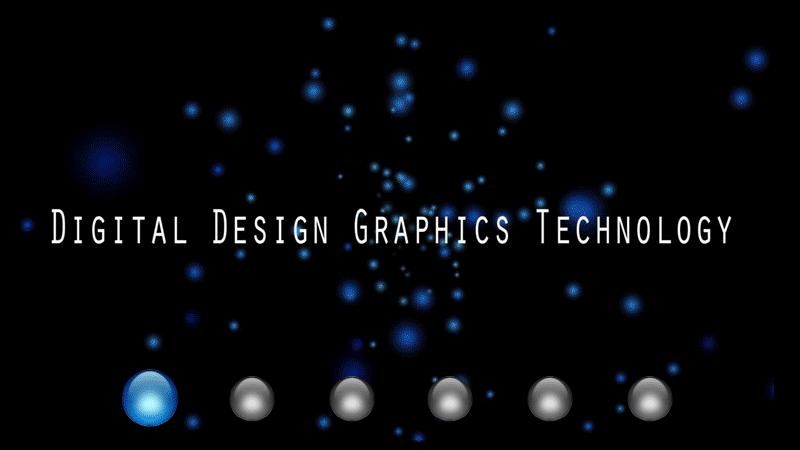
Introduction and Credits
The introduction sequence you see in the beginning was created using a particle effect in Adobe After Effects. Adobe After Effects is one the many programs used to create life like motion graphics, visual effects and compositions, you learn this program in the fourth semester (DDGT 241) and use it to create a short intro for your video compositions. After the particle system was finished it was imported into Adobe Premiere to create the transition between this and the Phone disassembly video. Adobe Premiere is a timeline-based video editing software you are first taught in the third semester (DDGT 240), you use the program several times after you're first taught it to create the video compositions for your Vimeo portfolio.
Phone Explosion
The Phone you see in the opening sequence was modeled in Autodesk Inventor which is a Industry Standard Program for 3D mechanical CAD designs. After the model was completed, it was imported into Autodesk 3DS MAX Design to have realistic materials applied to the surfaces of its individual components. When you reach the third semester of the DDGT course you learn the primary functions and tools of 3DS MAX. After the phone is imported to 3DS MAX a particle system was created to animate the disassembly of its internal and external parts.
Robotic Hand
The Robotic Hand you see holding and interacting with the phone during the commercial was modeled in Autodesk Inventor, the same program the Phone was created in. After it was modeled it was imported into 3DS MAX to be fully constrained and rigged. Rigging is the process 3D modelers use to create constraints and limits upon there objects so they can be animated with ease. Once the rigging was finished, the Hand was animated in the same scene as the Phone to create the transitions and part of the opening sequence you see in the commercial. As mentioned before you gain the ability to learn these tools in the third semester (DDGT 240).
DDGT Rim Wheel
The DDGT Rim Wheel you see in the commercial is first modeled in Autodesk Inventor just like the Phone and Robotic Hand. Once the model was complete, it was imported into 3DS MAX to have realistic materials applied to it and to have it fully rigged and constrained to create the life-like rolling you see in the video. Once the rigging was complete, three copies of the rim were created and stacked beside the rolling DDGT Wheel in the commercial. In the third semester you learn key tools used to animate the rim such as the Reaction Manager and Curve Editor.
Revit House
The interior and exterior of the house you see in the commercial was modeled and decorated in Autodesk Revit. Revit uses Building Information Modeling (BIM) for Architects and Structural Engineers. In the DDGT 230 class you learn Autodesk Revit Architecture. After the scene was completed, it was imported into 3DS MAX where lights and cameras were placed within the scene. Final rendered out still frames from inside and outside the house were then created.
Mechanical Hole-Puncher
The Mechanical Hole Puncher you see in the commercial was a project assigned by the Machinery class you're required to take (MACH 100). The design is first created within Autodesk AutoCAD in 2D and then dimensioned and annotated to create a full working drawing. AutoCAD is the industry standard for creating 3D and 2D drawing. After the 2D objects have been accurately made, as you can see in the video you are able to manipulate the shapes to create the 3D object within the program. Once the previous steps are completed the drawing is used to construct a solid metal Hole-Puncher.
