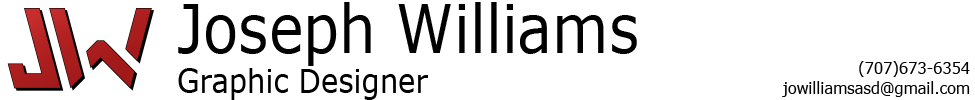
Machine Vise
| For this project, I had to model and animate a machine vise. This is the first project that spanned multiple software applications. I stared in Inventor to make the model and technical drawing. Then the model got moved into 3DS Max, a powerful animation software. I then went through the long process of animating the model, adding lights, materials, and cameras. I used the renderer called Arnold. The render is responsible for how the final output is determined. I had to create all the materials from scratch because Arnold, unlike other renderers, doesn’t have a material library to choose from. For my first attempt at creating materials, I like how the model turned out. We had to render out individual frames from 3ds Max. For my animation there was over 2000 frames. It takes a long time to render out all of the frames, but it gives the best quality animation. After rendering out all of the frames, I took them and imported them into Adobe Premiere Pro. From there I stitched them together and added the titles. This was a fun and challenging project that I learned a lot from. | ||
 Machine Vise |
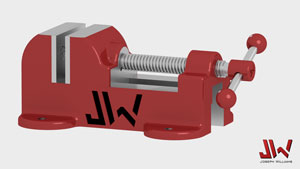 Machine Vise Assembly
Machine Vise Assembly
|
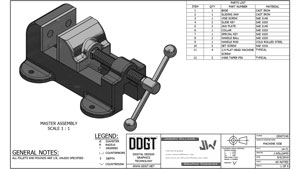 Drawing Sheet
Drawing Sheet
|
|
Machine Vise Animated Video |
||