



Production Videos
These are the videos we created during the process of making Stoppable. The preview videos were created to check timing and to test post production effects. Our goal was to create a video as close to photorealism as we could make, and you can see the progression here as the videos near the final stage. The earlier videos have basic materials and no realistic lighting, and the final video was rendered to be as realistic as possible.
Click here to view the project requirementsCreation Process
Here are some in-progress or test-render shots of the project. Each description was written by the team member who created the model, so you can learn about how they were made. Some of what you see below never made the final cut, so they may differ from the final video.
Locomotive Shop - Mardell Uhl
The Shop was created in Revit. Revit made this portion of the project fairly simple in my opinion. The only issues I ran into were when I applied materials in 3DS Max. The wood grain of the paneling proved to be difficult. The lighting application was also time consuming, but manageable. Overall, my knowledge of Revit made my shop modeling quick and painless.
Rescue Locomotive - Sebastien Bolle
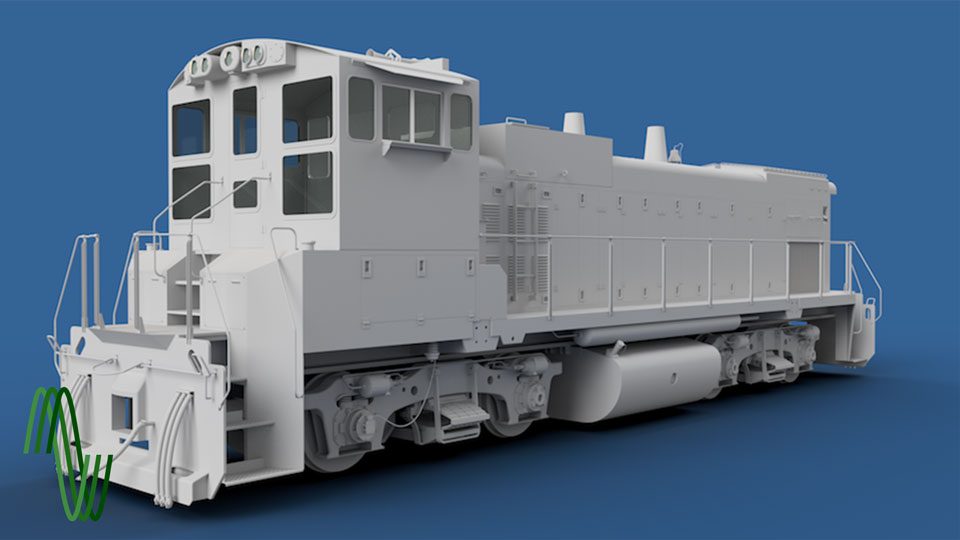
The rescue locomotive was modeled in Autodesk Inventor. I took on this project to fill my spare time in class during the previous semester, and the project escalated into what you see now, nearly 300 parts spanning four programs. The railings and cable runs required extensive use of 3ds sketches, and some complex parts required close integration with Autodesk AutoCAD to create. The model depicts a unit formerly in service for the Southern Pacific railroad, a locomotive commonly seen in California in the 1980s.
Post Production - Jordan Edginton
For this project we used Adobe Premiere to do the video editing as well as Adobe After Effects to do the special effects such as smoke and sparks. Adobe After Effects utilized the Compositor link from 3DS max to make the positioning of effects easier (some still had to be key-framed manually). The picture above is the timeline of our video in Adobe Premiere at ~90% completion of the project. It might look like chaos, but this is normal for video editing.
Boxcar - Brandon Nogales
The boxcar that was modeled was based off of a Santa Fe BX-9. While the majority of the boxcar was made in Autodesk Inventor the truck of the boxcar needed to be first drawn out in Autodesk AutoCAD to obtain the correct shape and outline and later was brought into Inventor to receive the same treatment as the rest of the boxcar. The wheels, coupler, axle and springs however were provided for me by my teammate Sebastien as they were components from his personal project the rescue locomotive that, by coincidence, would fit the boxcar.
Terrain - Jordan Edginton
The topography was created by importing topography data from Google Earth. We chose to borrow the hills from Niles Canyon, Ca, home of the Niles Canyon Railway Museum. The finished terrain was nearly 5 miles long - the largest scene created by students in the DDGT program by this date. Lighting in the main scene was created with a sun positioner, which allowed us to create realistic outdoor lighting effects and the timelapse sequence.
Steam Locomotive - Sebastien Bolle
The steam locomotive was modeled in Autodesk Inventor, based on a set of plans in the 19XX Railroad Model Craftsman. Autodesk AutoCAD was used to transfer information from the printed plans into Inventor. Particularly challenging was the rigging in 3ds Max to create the animation of the rods, including a particularly vexing rocker-arm mechanism. However, I dare say that the end result was worth the effort. The headlights were created with self-illuminating Arnold materials, giving them that lovely glow.
MassFX - Jordan Edginton & Sebastien Bolle
MassFX is the physics simulation plugin included with 3ds Max. We used it to create the realistic rockslide. The 962 individual rocks were recognised as solid bodies, then dropped down the hill. We re-ran the simulation until the result wads satisfactory, then baked the simulation before rendering the scene.
Rendering
Rendering is the process of creating a photorealistic image from a 3d model. Each second of our video is made of 30 individual frames, some of which took over 10 hours to render. At times, we had as many as 45 machines running simultaneously to meet our deadline. We were the first team to use Solidangle's Arnold renderer, which lead to a steep learning curve. We had to create the majority of our materials by hand - only one small material library was available. Partway through our rendering process, we had to accept the reality that we did not have time to render the video in UHD (3840 x 2160) as we had originally intended. We instead had to settle for FHD (1920 x 1080) which cut our render times by approximately 60%.
Easter Eggs
Easter eggs are inside jokes hidden the video. In the shop, you can see several drums of "Strommen Brand Purell", the 3-piston engines from the class DDGT240, along with many previous assignments such as the machine vise, any-angle tool vise, and Stillson wrench. The frame on the wall contains Mardell's logo, and Sebastien's can be seen briefly on the shipping crate for the new part. The Amplitude Engineering logo can be seen again on the working drawing in the foundry. Brandon's logo is on the side of the boxcar in the closing scene, and Jordan's is on the billboard in a marvelously vandalous way.
Foundry - Sebastien Bolle
The the foundry was modeled in Autodesk Inventor. To create the molten metal, I learned how to use the 3ds Max fluid simulation environment and the BiFrost solver. The mould-crumbling effect was made using particle flow to morph from one shape to another. While the effect is not nearly as close to photo-realism as we would have liked, it was the best I could do without a budget for plugins.