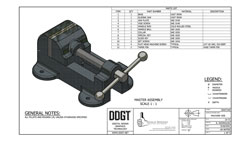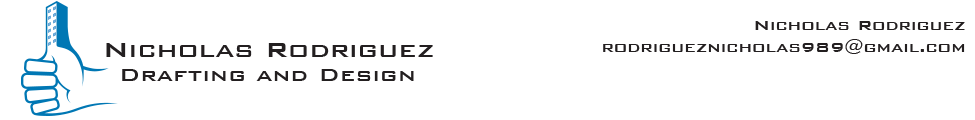
Machine Vise
This is the Machine Vise project that I created with Inventor and 3ds Max. I used Inventor to model the assembly and 3ds Max to animate and render it. This was my first project that used multiple programs to get the desired results. I started this project in the Autodesk Inventor program to model the individual parts, create sub-assemblies for simplification, and then combined it all into the assembly you see now. Afterwards, I imported the model assembly into the Autodesk 3ds Max program. In 3ds Max, I was able to detail the model further, adding specific materials to parts, paint and color applications, and my logo and name to the base of the assembly. 3ds Max also allowed me to animate the exploded assembly process and to create an orignal environment to pair with the assembly. With the model animated and detailed, I was able to render out the animation frame by frame. This process took a lot of time and storage space with the amount of frames being in the thousands. To finalize the presentation of the project, I turned to the Adobe Premiere Pro program. In Premiere, I combined all my rendered animation frames, added transitions, included original background music, as well as my own logo and company name. On this page, you can view all of the drawing sheets, images, and video animation. This project represents the hard work and skills I've been able to develop in the time I spent in the Digital Design Graphics and Technology program.
The project, fully-completed, took around twenty-five hours. It combined using all the required software and over two-thousand frames to create the animated video. While the assembly and video are quite simple, it required much attention to detail, diligence, and back-tracking between software programs. Overall, it was an exciting, fun and challenging process that tested my abilies and knowledge of the programs I used while teaching me new skills and techniques in the process. It prepared me for handling bigger and more complex projects and strengthened my understanding of the different software programs.
The project, fully-completed, took around twenty-five hours. It combined using all the required software and over two-thousand frames to create the animated video. While the assembly and video are quite simple, it required much attention to detail, diligence, and back-tracking between software programs. Overall, it was an exciting, fun and challenging process that tested my abilies and knowledge of the programs I used while teaching me new skills and techniques in the process. It prepared me for handling bigger and more complex projects and strengthened my understanding of the different software programs.
 Machine Vise Isometric View |
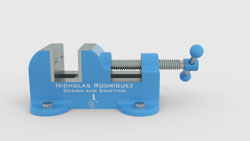 Machine Vise Side View |
 Machine Vise Closed Isometric View |
Machine Vise Animated Video