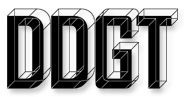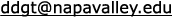DDGT241 - Digital Design Graphics Technology 4 Spring 2024
The last of a four course series in the Digital Design Graphics Technology A.S. Degree program. Study in technical 3D animation, video editing, and compositing. Study of Adobe After Effects as a tool for video compositing, motion graphics design, and animation. Students will work together on a group project showcasing all of the skills they have learned in the two year program. Students will put together and post a resume and portfolio with animated demo reel on their student websites. Students will prepare for Autodesk Certified Professional Exams.
Documents: Syallabus and Handouts Top of Page
Working Drawing Checklist
DDGT241 Syllabus Spring 2024
DDGT241 Syllabus Signature Page
DDGT241 Kitchen Safety Guide
DDGT241 Schedule Spring 2024
DDGT241 Assignment List Spring 2024
Assignments Top of Page
Final Project - Individual
Final Project - Group
#1 - Signed Syllabus
#2 - Signed Kitchen Safety Sheets
#3 - SCALES - Assignment A
DDGT241 2022.01.24 Scales Assignment A SUBS 14:05
#4 - SCALES - Assignment B
DDGT241 2022.01.24 Scales Assignment B SUBS 16:40
#5 - SCALES - Assignment C
DDGT241 2022.01.24 Scales Assignment C SUBS 9:01
#6 - XREF Template No2 - Part I
KEY DDGT241 Spring2022 06 XREF Template No2 Part I SUBS 37:18
#7 - XREF Template No2 - Part II
KEY DDGT241 Spring2022 07 XREF Template No2 Part II SUBS 44:56
XREF Assignment Description
XREF DEMO
DDGT DETAIL VIEW DEMO SUBS
#8 - 1058 Robotic Arm - Part I
1058 Robotic Arm Assignment Description
AutoCAD 3D WD ANSI B SCALE 1:2
#9 - 1058 Robotic Arm - Part II
1058 Robotic Arm Assignment Description
1058 Robotic Arm AutoCAD 3D WD ANSI C SCALE 1:1 with revisions (Visual Check Off)
#10 - 1058 Robotic Arm - Part III
1058 Robotic Arm Assignment Description
1058 Robotic Arm Inventor WD ANSI B SCALE 1:2
DDGT241 2021.01.25 Robotic Arm - Inventor Vacuum Tube Demo SUBS 34:00
DDGT241 2020.01.27 Robotic Arm - Inventor 3D Sketch for Vacuum Tube 22:37
#11 - 1058 Robotic Arm - Part IV
1058 Robotic Arm Assignment Description
1058 Robotic Arm Inventor WD ANSI C SCALE 1:1 with revisions (Visual Check Off)
#12 - 1058 Robotic Arm - Part V
1058 Robotic Arm Assignment Description
1058 Robotic Arm Animation on Website)
DDGT241 2022.01.24 Robotic Arm Animation Description 12:15
DDGT241 2021.01.25 Robotic Arm Inventor Setup SUBS 55:33
DDGT241 2021.01.26 Robotic Arm 3ds Max Setup SUBS 1:14:09
DDGT241 2020.01.27 Robotic Arm - Inventor Prep for Max Import 16:53
DDGT241 2020.01.27 Robotic Arm - 3ds Max Import and Linking 26:35
DDGT241 2020.01.28 Robotic Arm - Hose 24:19
DDGT241 2020.01.28 Robotic Arm - Reaction Manager Sliding Tube 10:41
DDGT241 2020.01.28 Robotic Arm - Reaction Manager Morpher 14:38
241 Inventor Platform Setup 25:31
DDGT241 2020.01.29 Robotic Arm - Animation Demo 43:46
#13 - Mandatory Meeting With Instructor - February
#14 - After Effects Tutorial Research
#15 - After Effects Animated Logo
#16 Multipass Rendering - Photoshop Composition (In Class Demo)
#17 Multipass Rendering - Ambient Occlusion (In Class Demo)
#18 Multipass Rendering - After Effects Video Composition (In Class Demo)
#19 - AutoCAD Review for Certification Questions
#20 - Mandatory Meeting With Instructor - March
#21 - Ascent AutoCAD Advanced 2A
#22 - Ascent AutoCAD Advanced 2B
#23 - Ascent AutoCAD Advanced 2C
#24 - Ascent AutoCAD Advanced 2D
#25 - Ascent AutoCAD Advanced 3A (Submit Excel file with assignment)
#26 - Ascent AutoCAD Advanced 4.1
#27 - Ascent AutoCAD Advanced 5B
#28 - Ascent AutoCAD Advanced 5C
#29 - Ascent AutoCAD Advanced 6A
#30 - Ascent AutoCAD Advanced 6B
#31 - Ascent AutoCAD Advanced 6C
#32 - Ascent AutoCAD Advanced 6D
#33 - Ascent AutoCAD Advanced 8A (Submit DWF file with assignment)
#34 - Ascent AutoCAD Advanced 9A (Submit ZIP file with assignment)
#35 - Ascent AutoCAD Advanced 9B
#36 - Mandatory Meeting With Instructor - April
#37 - Ascent AutoCAD Advanced 11A
#38 - Ascent AutoCAD Advanced 13A (Submit ZIP and DWF with assignment)
#39 - Ascent AutoCAD Advanced 13B
#40 - Ascent AutoCAD Advanced 13C
#41 - Ascent AutoCAD Advanced 14A
#42 - Ascent AutoCAD Advanced 14B
#43 - Ascent AutoCAD Advanced 15F
#44 - Ascent AutoCAD Advanced 15G
#45 - Final Project Individual Contributions
#46 - Final Project Questioinnaire
#47 - Degree Questionnaire
#48 - Autodesk Certificate of Completion
Additional Practice Assignments
Lectures Top of Page
Reference Videos:
2015 AutoCAD 3D Toolbars
2015 AutoCAD Create a CTB - Color Table File for Printing
2015 Inventor Application Options
Inventor Cool Orange Thread Modeler Add On SUBS
DDGT 2022.01.21 Dropbox Demo SUBS 17:52
DDGT 2022.01.21 Dropbox Demo Advanced (Optional) SUBS 12:15
DDGT121 and 241 2024.01.17 Introduction 1:21:23
DDGT241 2024.01.17 Assignments Overview 14:29
DDGT241 2024.01.18 Final Project Overview 1:05:46
DDGT241 2024.01.30 Logo Animation Description and 4K in Full HD Project Advantages 35:36
DDGT241 2024.01.30 After Effects Compositor Link Setup 15:01
DDGT241 2024.01.31 After Effects Lecture I 1:15:18
DDGT241 2024.02.01 After Effects Lecture II 15:47
DDGT241 2024.02.01 MPR I - Project Setup and Max Start 22:30
DDGT241 2024.02.05 Final Project - Figuring out the Scale Factor 28:31
DDGT241 2024.02.05 Final Project - TRW Project Management 21:08
DDGT241 2024.02.06 MPR - Arnold AOVs 1:14:47
DDGT241 2024.02.07 MPR Photoshop 52:54
DDGT241 2024.02.08 MPR After Effects 39:51
DDGT241 2024.02.14 MPR AE Compositor Link 1:05:54
DDGT241 2024.02.15 MPR - Rendering Output 34:58
DDGT241 2024.02.15 FP - Google Maps Terrain Image 30:13
DDGT241 2024.02.21 Class Status 8:30
DDGT241 2024.02.18 FP - Photoshop NVC Terrain Completed Section
DDGT241 2024.02.18 In Class Demo TRW - Viewing Point Clouds in AutoCAD 7:10
DDGT241 2024.02.18 In Class Demo TRW - File Management - Project Setup 28:09
DDGT241 2024.02.18 In Class Demo TRW - File Management - Separating Winery From Mac Lab and Facilities 14:11
DDGT241 2024.02.18 In Class Demo TRW - Point Cloud Registration - Winery 11:16
DDGT241 2024.02.18 In Class Demo TRW - Point Cloud Registration - Mac Lab and Facilities 11:03
DDGT241 2024.02.18 In Class Demo TRW - Fixing Non-Registered Scans DDGT Art and Ceramics 32:42
DDGT241 2024.02.18 In Class Demo TRW - Fixing Non-Registered Scans Winery 23:13
DDGT241 2024.02.18 In Class Demo TRW - Merging Projects I 14:43
DDGT241 2024.02.18 In Class Demo TRW - Point Cloud Verification Mac Lab and Facilities 1:07
DDGT241 2024.02.20 In Class Demo TRW - Point Cloud Verification DDGT ART Ceramics 16:11
DDGT241 2024.02.20 In Class Demo TRW - Merging Projects II 14:43
DDGT241 2024.02.20 In Class Demo TRW - XY Orientation 7:18
DDGT241 2024.02.20 In Class Demo TRW - Creating High Res Point Cloud of Individual Building 17:00
DDGT241 2024.02.21 Class Status 8:30
DDGT241 2024.02.21 In Class Demo TRW - Segmentation 1:12:07
DDGT241 2024.02.22 In Class Demo TRW - Align to AutoCAD DWG 38:29
DDGT241 2024.03.04 FP - Creating our Terrain Solid in Civil 3D and Master Terrain Material in PS 1:21:48
DDGT241 2024.03.05 FP - PS Terrain Material for Max and Material Application 1:05:59
DDGT241 2024.03.06 Inventor Test and AutoCAD Point Cloud and Modeling Overview 50:21
DDGT241 2024.03.07 FP - TRW Sampling and Exporting to Recap 27:45
DDGT241 2024.03.07 FP - AutoCAD File Setup for Building 3D Modeling 27:38
DDGT241 2024.03.11 In Class Demo - AutoCAD Master File Management and Inventor Printing Discussion 1:15:44
DDGT241 2024.03.12 AutoCAD Advanced Ch2 - Advanced Text Objects 46:04
DDGT241 2024.03.13 AutoCAD Advanced ASCENT Practice Files Setup 6:39
DDGT241 2024.03.13 AutoCAD Advanced Ch3 - Working With Tables 27:46
DDGT241 2024.03.14 AutoCAD Advanced Ch5 - Dynamic Blocks 1:03:19
DDGT241 2024.03.18 AutoCAD Advanced Ch6 - Block Attributes 53:36
DDGT241 2024.03.19 AutoCAD Advanced Ch8 - Output and Publishing 41:43
DDGT241 2024.03.20 AutoCAD Advanced Ch9 - Other Tools for Collaboration 47:39
DDGT241 2024.04.01 Class Status 5:37
DDGT241 2022.03.28 AutoCAD Advanced Ch10 - Introduction to Sheet Sets (Optional) 43:48
DDGT241 2022.03.29 AutoCAD Advanced Ch11 - Publishing Sheet Sets (Optional) 27:15
DDGT241 2024.04.08 FP - AutoCAD Master High Res File Setup 1:26:21
DDGT241 2024.04.09 AutoCAD Advanced Ch13 - Managing Layers 40:28
DDGT241 2024.04.10 AutoCAD Advanced Ch14 - CAD Standards 26:03
DDGT241 2024.04.10 FP - 3ds Max File Management 35:38
DDGT241 2024.04.10 FP - SketchFab Testing I 23:23
DDGT241 2024.01.11 AutoCAD Advanced Ch15 - System Setup 30:59
DDGT241 2024.04.11 FP - SketchFab Testing II 40:42
DDGT241 2024.04.15 FP - 3ds Max to Sketchfab Render and Export Testing 35:24
(Use Scanline Renderer)
DDGT241 2024.04.16 FP - Results from 3ds Max to Sketchfab Findings 3:56
DDGT241 2024.04.16 AutoCAD Advanced Ch16 - Introduction to Customization 19:14
DDGT241 2024.04.17 AutoCAD Advanced Ch17 - Customizing the User Interface 28:50
DDGT241 2024.04.18 AutoCAD Advanced Ch18 - Macros and Custom Routines 27:35
DDGT241 2024.04.18 FP Update 13:07
DDGT241 2024.04.24 FP - 3ds Max XREF Materials Research 1:21:32
DDGT241 2024.04.25 FP - AutoCAD to 3ds Max Documentation Update 42:52
DDGT241 2024.04.25 Class Status 5:27
DDGT241 2024.04.29 FP - Inventor 3D Printed Campus File Management 28:28
DDGT241 2024.04.29 FP - Inventor 3D Printed Campus Import and AutoCAD File Preparation 25:50
DDGT241 2024.04.30 FP - Inventor Import and Final Management Finalized 53:56
DDGT241 2024.05.07 FP - Inventor Buildings Test Pieces 22:20
DDGT241 2024.05.07 FP - AutoCAD Building Elevations from Trimble I 18:33
DDGT241 2024.05.08 FP - Trimble AutoCAD Buildings Repositioned 45:24
DDGT241 2024.05.08 FP - AutoCAD and 3ds Max Building Realignment 14:54
DDGT241 2024.05.16 FP - Deliverables 1:55:16
Top of Page
Documents: Syallabus and Handouts Top of Page
Working Drawing Checklist
DDGT241 Syllabus Spring 2024
DDGT241 Syllabus Signature Page
DDGT241 Kitchen Safety Guide
DDGT241 Schedule Spring 2024
DDGT241 Assignment List Spring 2024
Assignments Top of Page
Final Project - Individual
Final Project - Group
#1 - Signed Syllabus
#2 - Signed Kitchen Safety Sheets
#3 - SCALES - Assignment A
DDGT241 2022.01.24 Scales Assignment A SUBS 14:05
#4 - SCALES - Assignment B
DDGT241 2022.01.24 Scales Assignment B SUBS 16:40
#5 - SCALES - Assignment C
DDGT241 2022.01.24 Scales Assignment C SUBS 9:01
#6 - XREF Template No2 - Part I
KEY DDGT241 Spring2022 06 XREF Template No2 Part I SUBS 37:18
#7 - XREF Template No2 - Part II
KEY DDGT241 Spring2022 07 XREF Template No2 Part II SUBS 44:56
XREF Assignment Description
XREF DEMO
DDGT DETAIL VIEW DEMO SUBS
#8 - 1058 Robotic Arm - Part I
1058 Robotic Arm Assignment Description
AutoCAD 3D WD ANSI B SCALE 1:2
#9 - 1058 Robotic Arm - Part II
1058 Robotic Arm Assignment Description
1058 Robotic Arm AutoCAD 3D WD ANSI C SCALE 1:1 with revisions (Visual Check Off)
#10 - 1058 Robotic Arm - Part III
1058 Robotic Arm Assignment Description
1058 Robotic Arm Inventor WD ANSI B SCALE 1:2
DDGT241 2021.01.25 Robotic Arm - Inventor Vacuum Tube Demo SUBS 34:00
DDGT241 2020.01.27 Robotic Arm - Inventor 3D Sketch for Vacuum Tube 22:37
#11 - 1058 Robotic Arm - Part IV
1058 Robotic Arm Assignment Description
1058 Robotic Arm Inventor WD ANSI C SCALE 1:1 with revisions (Visual Check Off)
#12 - 1058 Robotic Arm - Part V
1058 Robotic Arm Assignment Description
1058 Robotic Arm Animation on Website)
DDGT241 2022.01.24 Robotic Arm Animation Description 12:15
DDGT241 2021.01.25 Robotic Arm Inventor Setup SUBS 55:33
DDGT241 2021.01.26 Robotic Arm 3ds Max Setup SUBS 1:14:09
DDGT241 2020.01.27 Robotic Arm - Inventor Prep for Max Import 16:53
DDGT241 2020.01.27 Robotic Arm - 3ds Max Import and Linking 26:35
DDGT241 2020.01.28 Robotic Arm - Hose 24:19
DDGT241 2020.01.28 Robotic Arm - Reaction Manager Sliding Tube 10:41
DDGT241 2020.01.28 Robotic Arm - Reaction Manager Morpher 14:38
241 Inventor Platform Setup 25:31
DDGT241 2020.01.29 Robotic Arm - Animation Demo 43:46
#13 - Mandatory Meeting With Instructor - February
#14 - After Effects Tutorial Research
#15 - After Effects Animated Logo
#16 Multipass Rendering - Photoshop Composition (In Class Demo)
#17 Multipass Rendering - Ambient Occlusion (In Class Demo)
#18 Multipass Rendering - After Effects Video Composition (In Class Demo)
#19 - AutoCAD Review for Certification Questions
#20 - Mandatory Meeting With Instructor - March
#21 - Ascent AutoCAD Advanced 2A
#22 - Ascent AutoCAD Advanced 2B
#23 - Ascent AutoCAD Advanced 2C
#24 - Ascent AutoCAD Advanced 2D
#25 - Ascent AutoCAD Advanced 3A (Submit Excel file with assignment)
#26 - Ascent AutoCAD Advanced 4.1
#27 - Ascent AutoCAD Advanced 5B
#28 - Ascent AutoCAD Advanced 5C
#29 - Ascent AutoCAD Advanced 6A
#30 - Ascent AutoCAD Advanced 6B
#31 - Ascent AutoCAD Advanced 6C
#32 - Ascent AutoCAD Advanced 6D
#33 - Ascent AutoCAD Advanced 8A (Submit DWF file with assignment)
#34 - Ascent AutoCAD Advanced 9A (Submit ZIP file with assignment)
#35 - Ascent AutoCAD Advanced 9B
#36 - Mandatory Meeting With Instructor - April
#37 - Ascent AutoCAD Advanced 11A
#38 - Ascent AutoCAD Advanced 13A (Submit ZIP and DWF with assignment)
#39 - Ascent AutoCAD Advanced 13B
#40 - Ascent AutoCAD Advanced 13C
#41 - Ascent AutoCAD Advanced 14A
#42 - Ascent AutoCAD Advanced 14B
#43 - Ascent AutoCAD Advanced 15F
#44 - Ascent AutoCAD Advanced 15G
#45 - Final Project Individual Contributions
#46 - Final Project Questioinnaire
#47 - Degree Questionnaire
#48 - Autodesk Certificate of Completion
Additional Practice Assignments
Lectures Top of Page
Reference Videos:
2015 AutoCAD 3D Toolbars
2015 AutoCAD Create a CTB - Color Table File for Printing
2015 Inventor Application Options
Inventor Cool Orange Thread Modeler Add On SUBS
DDGT 2022.01.21 Dropbox Demo SUBS 17:52
DDGT 2022.01.21 Dropbox Demo Advanced (Optional) SUBS 12:15
DDGT121 and 241 2024.01.17 Introduction 1:21:23
DDGT241 2024.01.17 Assignments Overview 14:29
DDGT241 2024.01.18 Final Project Overview 1:05:46
DDGT241 2024.01.30 Logo Animation Description and 4K in Full HD Project Advantages 35:36
DDGT241 2024.01.30 After Effects Compositor Link Setup 15:01
DDGT241 2024.01.31 After Effects Lecture I 1:15:18
DDGT241 2024.02.01 After Effects Lecture II 15:47
DDGT241 2024.02.01 MPR I - Project Setup and Max Start 22:30
DDGT241 2024.02.05 Final Project - Figuring out the Scale Factor 28:31
DDGT241 2024.02.05 Final Project - TRW Project Management 21:08
DDGT241 2024.02.06 MPR - Arnold AOVs 1:14:47
DDGT241 2024.02.07 MPR Photoshop 52:54
DDGT241 2024.02.08 MPR After Effects 39:51
DDGT241 2024.02.14 MPR AE Compositor Link 1:05:54
DDGT241 2024.02.15 MPR - Rendering Output 34:58
DDGT241 2024.02.15 FP - Google Maps Terrain Image 30:13
DDGT241 2024.02.21 Class Status 8:30
DDGT241 2024.02.18 FP - Photoshop NVC Terrain Completed Section
DDGT241 2024.02.18 In Class Demo TRW - Viewing Point Clouds in AutoCAD 7:10
DDGT241 2024.02.18 In Class Demo TRW - File Management - Project Setup 28:09
DDGT241 2024.02.18 In Class Demo TRW - File Management - Separating Winery From Mac Lab and Facilities 14:11
DDGT241 2024.02.18 In Class Demo TRW - Point Cloud Registration - Winery 11:16
DDGT241 2024.02.18 In Class Demo TRW - Point Cloud Registration - Mac Lab and Facilities 11:03
DDGT241 2024.02.18 In Class Demo TRW - Fixing Non-Registered Scans DDGT Art and Ceramics 32:42
DDGT241 2024.02.18 In Class Demo TRW - Fixing Non-Registered Scans Winery 23:13
DDGT241 2024.02.18 In Class Demo TRW - Merging Projects I 14:43
DDGT241 2024.02.18 In Class Demo TRW - Point Cloud Verification Mac Lab and Facilities 1:07
DDGT241 2024.02.20 In Class Demo TRW - Point Cloud Verification DDGT ART Ceramics 16:11
DDGT241 2024.02.20 In Class Demo TRW - Merging Projects II 14:43
DDGT241 2024.02.20 In Class Demo TRW - XY Orientation 7:18
DDGT241 2024.02.20 In Class Demo TRW - Creating High Res Point Cloud of Individual Building 17:00
DDGT241 2024.02.21 Class Status 8:30
DDGT241 2024.02.21 In Class Demo TRW - Segmentation 1:12:07
DDGT241 2024.02.22 In Class Demo TRW - Align to AutoCAD DWG 38:29
DDGT241 2024.03.04 FP - Creating our Terrain Solid in Civil 3D and Master Terrain Material in PS 1:21:48
DDGT241 2024.03.05 FP - PS Terrain Material for Max and Material Application 1:05:59
DDGT241 2024.03.06 Inventor Test and AutoCAD Point Cloud and Modeling Overview 50:21
DDGT241 2024.03.07 FP - TRW Sampling and Exporting to Recap 27:45
DDGT241 2024.03.07 FP - AutoCAD File Setup for Building 3D Modeling 27:38
DDGT241 2024.03.11 In Class Demo - AutoCAD Master File Management and Inventor Printing Discussion 1:15:44
DDGT241 2024.03.12 AutoCAD Advanced Ch2 - Advanced Text Objects 46:04
DDGT241 2024.03.13 AutoCAD Advanced ASCENT Practice Files Setup 6:39
DDGT241 2024.03.13 AutoCAD Advanced Ch3 - Working With Tables 27:46
DDGT241 2024.03.14 AutoCAD Advanced Ch5 - Dynamic Blocks 1:03:19
DDGT241 2024.03.18 AutoCAD Advanced Ch6 - Block Attributes 53:36
DDGT241 2024.03.19 AutoCAD Advanced Ch8 - Output and Publishing 41:43
DDGT241 2024.03.20 AutoCAD Advanced Ch9 - Other Tools for Collaboration 47:39
DDGT241 2024.04.01 Class Status 5:37
DDGT241 2022.03.28 AutoCAD Advanced Ch10 - Introduction to Sheet Sets (Optional) 43:48
DDGT241 2022.03.29 AutoCAD Advanced Ch11 - Publishing Sheet Sets (Optional) 27:15
DDGT241 2024.04.08 FP - AutoCAD Master High Res File Setup 1:26:21
DDGT241 2024.04.09 AutoCAD Advanced Ch13 - Managing Layers 40:28
DDGT241 2024.04.10 AutoCAD Advanced Ch14 - CAD Standards 26:03
DDGT241 2024.04.10 FP - 3ds Max File Management 35:38
DDGT241 2024.04.10 FP - SketchFab Testing I 23:23
DDGT241 2024.01.11 AutoCAD Advanced Ch15 - System Setup 30:59
DDGT241 2024.04.11 FP - SketchFab Testing II 40:42
DDGT241 2024.04.15 FP - 3ds Max to Sketchfab Render and Export Testing 35:24
(Use Scanline Renderer)
DDGT241 2024.04.16 FP - Results from 3ds Max to Sketchfab Findings 3:56
DDGT241 2024.04.16 AutoCAD Advanced Ch16 - Introduction to Customization 19:14
DDGT241 2024.04.17 AutoCAD Advanced Ch17 - Customizing the User Interface 28:50
DDGT241 2024.04.18 AutoCAD Advanced Ch18 - Macros and Custom Routines 27:35
DDGT241 2024.04.18 FP Update 13:07
DDGT241 2024.04.24 FP - 3ds Max XREF Materials Research 1:21:32
DDGT241 2024.04.25 FP - AutoCAD to 3ds Max Documentation Update 42:52
DDGT241 2024.04.25 Class Status 5:27
DDGT241 2024.04.29 FP - Inventor 3D Printed Campus File Management 28:28
DDGT241 2024.04.29 FP - Inventor 3D Printed Campus Import and AutoCAD File Preparation 25:50
DDGT241 2024.04.30 FP - Inventor Import and Final Management Finalized 53:56
DDGT241 2024.05.07 FP - Inventor Buildings Test Pieces 22:20
DDGT241 2024.05.07 FP - AutoCAD Building Elevations from Trimble I 18:33
DDGT241 2024.05.08 FP - Trimble AutoCAD Buildings Repositioned 45:24
DDGT241 2024.05.08 FP - AutoCAD and 3ds Max Building Realignment 14:54
DDGT241 2024.05.16 FP - Deliverables 1:55:16
Top of Page