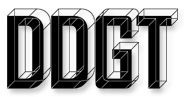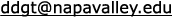DDGT121 - Digital Design Graphics Technology 2 Spring 2024
The second of a four course series in the Digital Design Graphics Technology A.S. Degree program. Advanced study in computer-aided drafting (CAD) three-dimensional parametric solid modeling, Boolean operations, CAD rendered images and drawings, advanced reverse engineering of parts and the engineering document revision process. Manufacturing materials and processes. Development of graphics and graphical manipulation for web and print. Development and posting of internet web pages for communication of engineering documents on department website. Students will create their own logo / brand.
Documents: Syallabus and Handouts Top of Page
Working Drawing Checklist
DDGT121 Syllabus Spring 2024
DDGT121 Syllabus Signature Page
DDGT121 Kitchen Safety Guide
DDGT121 Schedule Spring 2024
DDGT121 Assignment List Spring 2024
JPG
DDGT Company Logo (JPG)
Business Card Horizontal Place Holder (JPG)
Business Card Vertical Place Holder (JPG)
BMP
DDGT Company Logo (BMP)
Business Card Horizontal Place Holder (BMP)
Business Card Vertical Place Holder (BMP)
Photoshop
Photoshop Layer Order
Adobe Color Schemes
Dreamweaver
How to Create Graphics From AutoCAD
How to Create Graphics From Inventor
Adobe Color Schemes
Assignments Top of Page
#1 - Signed Syllabus
#2 - DDGT121 Kitchen Safety Guide
#3 - SCALES - Assignment A
DDGT121 2022.01.20 Scales Assignment A SUBS 15:17
#4 - SCALES - Assignment B
DDGT121 2022.01.20 Scales Assignment B SUBS 16:38
#5 - SCALES - Assignment C
DDGT121 2022.01.20 Scales Assignment C SUBS 7:21
#6 - XREF Shearing Blank Part I
KEY DDGT121 Spring2022 06 XREF Shearing Blank Part I SUBS 34:33
#7 - XREF Shearing Blank Part II
KEY DDGT121 Spring2022 07 XREF Shearing Blank Part II SUBS 30:36
XREF Assignment Description
XREF DEMO
DDGT DETAIL VIEW DEMO SUBS
#8 - 11-55 Wheel Assembly - Part I
11-55 Wheel Assembly Assignment Description
AutoCAD 3D WD ANSI B
COVER PAGE SCALE 1:4, DETAIL PAGE SCALE 1:2
KEY DDGT121 Spring2022 08 11-55 Wheel Assembly AutoCAD I - 2D Geometry SUBS 49:24
KEY DDGT121 Spring2022 08 11-55 Wheel Assembly AutoCAD II - Annotations SUBS 1:02:51
KEY DDGT121 Spring2022 08 11-55 Wheel Assembly AutoCAD III - 3D SUBS 36:09
KEY DDGT121 Spring2022 08 11-55 Wheel Assembly AutoCAD IV - Materials SUBS 11:24
KEY DDGT121 Spring2022 08 11-55 Wheel Assembly AutoCAD V - 3D Layouts SUBS 23:31
#9 - 11-55 Wheel Assembly - Part II
11-55 Wheel Assembly Assignment Description
AutoCAD 3D WD ANSI C
COVER PAGE SCALE 1:2, DETAIL PAGE SCALE 1:1
ANSI C with revisions - visual checkoff
KEY DDGT121 Spring2022 09 11-55 Wheel Assembly AutoCAD I - 2D Updates SUBS 38:33
KEY DDGT121 Spring2022 09 11-55 Wheel Assembly AutoCAD II - Updating 3D SUBS 18:09
KEY DDGT121 Spring2022 09 11-55 Wheel Assembly AutoCAD III - Revisions SUBS 22:07
#10 - 11-55 Wheel Assembly - Part III
11-55 Wheel Assembly Assignment Description
Inventor WD ANSI B PRINT
KEY DDGT121 Spring2022 10 11-55 Wheel Assembly Inventor I - 2D Sketch SUBS 43:53
KEY DDGT121 Spring2022 10 11-55 Wheel Asembly Inventor II - Derived Components SUBS 18:17
KEY DDGT121 Spring2022 10 11-55 Wheel Assembly Inventor III - Assembly SUBS 34:43
KEY DDGT121 Spring2022 10 11-55 Wheel Assembly Inventor IV - Presentation View SUBS 6:10
KEY DDGT121 Spring2022 10 11-55 Wheel Assembly Inventor V - Drawing SUBS 40:21
#11 - 11-55 Wheel Assembly - Part IV
11-55 Wheel Assembly Assignment Description
Inventor WD ANSI C with revisions - visual checkoff
KEY DDGT121 Spring2022 11 11-55 Wheel Assembly Inventor - Revisions SUBS 28:12
#12 Website Documentation - Biography
DDGT121 2022.01.24 Website Documentation SUBS 21:54
#13 Website Documentation - Resume
DDGT121 2022.01.24 Website Documentation SUBS 21:54
#14 Website Documentation - Welcome Page
DDGT121 2022.01.24 Website Documentation SUBS 21:54
#15 Website Documentation - Meta Data
DDGT121 2022.01.24 Website Documentation SUBS 21:54
#16 - Logos Round 1 - Create 10 ideas for your logo
Photoshop "Your Logo"
#17 - Bring in 3 "Family Photos"
#18 - Mandatory Meeting With Instructor - February
#19 - Logos Round 2 - Create 2 ideas for your logo
#20 - Photoshop "Poster"
#21 - Photoshop Vector Logo - Napa Valley College (In Class Demo)
#22 - Photoshop Vector Logo - Wikimedia (In Class Demo)
DDGT121 2023.02.21 Photoshop Vector Tools - Wikimedia Logo 59:42
#23 - Photoshop Vector Logo - Logobee (In Class Demo)
DDGT121 2023.02.22 Photoshop Vector Tools - LogoBee 49:51
#24 - Photoshop Vector Logo - NVC Storm (In Class Demo)
#25 - Photoshop "Wedding"
#26 - Photoshop "Family Photos Retouched"
#27 - Photoshop "Your Logo"
DDGT121 2023.03.07 Photoshop - Logo Submission 23:23
#28 - 3D Printed Logo
DDGT121 2023.03.02 3D Printed Logo - AutoCAD To Inventor 23:55
#29 - Mandatory Meeting With Instructor - March
#30 - Photoshop "Website Button Image Link"
DDGT121 2023.03.02 Photoshop - Website Button 22:09
#31 - Photoshop "Business Card"
DDGT121 2023.03.02 Photoshop - Business Card 53:18
#32 - Photoshop "Website Layout"
DDGT121 2023.03.07 Photoshop - Website Mockup 54:17
#33 - Reverse Engineering: Connector
Working Drawing:
Page 1: 3D Cover Page
Page 2: Working Drawing of Cast Part
Page 3: Pattern Drawing of Cast Part
Reference: 13-48 Connector
DDGT121 2023.03.13 Reverse Engineering Assignmnet Overview 25:55
#34 - Portfolio Website
DDGT121 - How to Create Graphics From AutoCAD
DDGT121 - How to Create Graphics From Inventor
#35 - Mandatory Meeting with Instructor - April
#36 - 14-35 Drill Press Bracket Inventor - ANSI C
DDGT121 2023.04.13 Drill Press Bracket Assignment Review 1:51:33
#37 - Ascent Inventor Intro to Solid Modeling 3A
#38 - Ascent Inventor Intro to Solid Modeling 3B
#39 - Ascent Inventor Intro to Solid Modeling 3C
#40 - Ascent Inventor Intro to Solid Modeling 3D
#41 - Ascent Inventor Intro to Solid Modeling 3E
#42 - Ascent Inventor Intro to Solid Modeling 4A
#43 - Ascent Inventor Intro to Solid Modeling 4B
#44 - Ascent Inventor Intro to Solid Modeling 4C
#45 - Ascent Inventor Intro to Solid Modeling 5A
#46 - Ascent Inventor Intro to Solid Modeling 5B
#47 - Ascent Inventor Intro to Solid Modeling 6A
#48 - Ascent Inventor Intro to Solid Modeling 6B
#49 - Ascent Inventor Intro to Solid Modeling 6C
#50 - Ascent Inventor Intro to Solid Modeling 7A
#51 - Ascent Inventor Intro to Solid Modeling 7B
#52 - Ascent Inventor Intro to Solid Modeling 7C
#53 - Ascent Inventor Intro to Solid Modeling 8A
#54 - Ascent Inventor Intro to Solid Modeling 8B
#55 - Ascent Inventor Intro to Solid Modeling 8C
#56 - Ascent Inventor Intro to Solid Modeling 9A
#57 - Ascent Inventor Intro to Solid Modeling 9B
#58 - Ascent Inventor Intro to Solid Modeling 9C
#59 - Ascent Inventor Intro to Solid Modeling 10B
#60 - Ascent Inventor Intro to Solid Modeling 11A
#61 - Ascent Inventor Intro to Solid Modeling 11B
#62 - Ascent Inventor Intro to Solid Modeling 12A
#63 - Ascent Inventor Intro to Solid Modeling 12B
#64 - Ascent Inventor Intro to Solid Modeling 13A
#65 - Ascent Inventor Intro to Solid Modeling 13B
#66 - Ascent Inventor Intro to Solid Modeling 13C
#67 - Ascent Inventor Intro to Solid Modeling 13D
#68 - Ascent Inventor Intro to Solid Modeling 14A
#69 - Ascent Inventor Intro to Solid Modeling 14B
#70 - Ascent Inventor Intro to Solid Modeling 14C
#71 - Ascent Inventor Intro to Solid Modeling 15A
#72 - Ascent Inventor Intro to Solid Modeling 15B
#73 - Ascent Inventor Intro to Solid Modeling 16A
#74 - Ascent Inventor Intro to Solid Modeling 17A
#75 - Ascent Inventor Intro to Solid Modeling 17B
#76 - Ascent Inventor Intro to Solid Modeling 18A
#77 - Ascent Inventor Intro to Solid Modeling 19A
#78 - Ascent Inventor Intro to Solid Modeling 20A
#79 - Ascent Inventor Intro to Solid Modeling 20B
#80 - Ascent Inventor Intro to Solid Modeling 21A
#81 - Ascent Inventor Intro to Solid Modeling 21B
#82 - Ascent Inventor Intro to Solid Modeling 21C
#83 - Ascent Inventor Intro to Solid Modeling 21D
#84 - Ascent Inventor Intro to Solid Modeling 22A
#85 - Ascent Inventor Intro to Solid Modeling 23A
#86 - Ascent Inventor Intro to Solid Modeling 25A
#87 - Ascent Inventor Intro to Solid Modeling 25B
#88 - Ascent Inventor Intro to Solid Modeling 25C
#89 - Ascent Inventor Intro to Solid Modeling 26A
#90 - Ascent Inventor Intro to Solid Modeling 26B
#91 - Ascent Inventor Intro to Solid Modeling 27A
#92 - Ascent Inventor Intro to Solid Modeling 27B
#93 - Ascent Inventor Intro to Solid Modeling 27C
#94 - Ascent Inventor Intro to Solid Modeling 27D
#95 - Ascent Inventor Intro to Solid Modeling Appendix C1
#96 - Ascent Inventor Intro to Solid Modeling Appendix C2
#97 - Autodesk Certificate of Completion
Additional Practice Assignments
Lectures Top of Page
Reference Videos:
2015 AutoCAD 3D Toolbars SUBS
2015 AutoCAD Create a CTB - Color Table File for Printing SUBS
2015 Inventor Application Options SUBS
Inventor Cool Orange Thread Modeler Add On SUBS
DDGT 2022.01.21 Dropbox Demo SUBS 17:52
DDGT 2022.01.21 Dropbox Demo Advanced (Optional) SUBS 12:15
DDGT121 and 241 2024.01.17 Introduction 1:21:23
DDGT121 2024.01.17 Assignment Review 14:29
DDGT121 2024.01.18 DDGT Certification Options 13:10
DDGT121 2024.01.18 AutoCAD Templates Update 5:48
DDGT121 2024.01.18 Inventor Templates Update 8:25
DDGT121 2024.01.18 Reverse Engineering Assignment Overview 6:42
DDGT121 2024.01.18 Allways Sync Backup 15:26
DDGT121 2024.01.22 Welcome and AutoCAD Revisions Demo 27:04
DDGT121 2024.01.22 Inventor Revisions Demo 13:55
DDGT121 2024.01.22 Website Documentation Assignments Overview 32:25
DDGT121 2024.01.23 Logo and Family Photos Assignments 28:57
DDGT121 2024.01.23 Fasteners I 49:07
DDGT121 2024.01.24 Fasteners II 1:15:20
DDGT121 2024.01.24 Fasteners III 1:30:47
DDGT121 2024.01.29 Fasteners IV 27:00
DDGT121 2024.01.30 Fasteners V 59:47
DDGT121 2024.01.31 Logos Round 1 Review - Chris 37:47
DDGT121 2024.01.31 Logos Round 1 Review - Giovanni 37:20
DDGT121 2024.02.01 Logos Round 1 Review - Luis Soto 32:18
DDGT121 2024.02.01 Logos Round 1 Review - Miguel 25:56
DDGT121 2024.02.01 Logos Round 1 Review - Nathan 30:27
DDGT121 2024.02.05 Logos Round 1 Review - Tannya 36:25
DDGT121 2024.02.05 Logos Round 1 Review - Gino 24:19
DDGT121 2024.02.05 Logos Round 1 Review - Noah 23:43
DDGT121 2024.02.06 Logos Round 2 and Final Logo Assignment Descriptions 24:41
DDGT121 2024.02.06 Photoshop Theory I 58:12
DDGT121 2024.02.07 Photoshop Theory II 51:23
DDGT121 2024.02.07 Photoshop Interface Overview and Settings Customization 32:08
DDGT121 2024.02.08 PS - Layers, Brushes, Colors, Navigation, Adjustment Layers 1:26:32
DDGT121 2024.02.12 PS - Adjustment Layers and Masks 1:03:48
DDGT121 2024.02.13 PS - Selection Tools 1:01:58
DDGT121 2024.02.13 PS - Selection Tools II (Missing Video from Zoom Glitch) 15:08
DDGT121 2024.02.14 PS - Poster Setup 1:22:13
DDGT121 2024.02.15 PS - Poster BG, Smart Objects, Text 1:17:27
DDGT121 2024.02.20 Logos Round 2 Review - Giovanni 12:00
DDGT121 2024.02.20 Logos Round 2 Review - Luis 11:10
DDGT121 2024.02.20 Logos Round 2 Review - Nathan 10:22
DDGT121 2024.02.20 Logos Round 2 Review - Noah 12:22
DDGT121 2024.02.20 Logos Round 2 Review - Tannya 13:05
DDGT121 2024.02.20 Logos Round 2 Review - Gino 12:29
DDGT121 2024.02.21 PS - Wikimedia Logo I 1:24:50
DDGT121 2024.02.22 PS - Wikimedia Logo II 29:45
DDGT121 2024.02.22 PS - Logobee 47:14
Videos to watch while I was out sick:
DDGT121 2023.02.16 Photoshop Poster III and AutoCAD NVC Logos
Please start watching the video at the 18 minute mark.
I used an image from the internet in the video but you can use the two images in your Photoshop Exercises folder:
Logo NVC.jpg
Logo Storm.jpg
DDGT121 2023.02.21 AutoCAD NVC Logos II 30:27
DDGT121 2023.02.22 AutoCAD NVC Logos III 14:52
DDGT121 2023.02.22 Photoshop Storm Logo I 42:27
DDGT121 2024.02.29 Class Status 6:30
DDGT121 2023.02.23 Photoshop Wedding I 1:20:17
DDGT121 2023.02.27 Photoshop Wedding II - Actions, Gradients, Blending Options 1:36:01
DDGT121 2023.02.27 Poster IV - Promo Image, Clipping Masks, Transform Skew 1:28:51
DDGT121 2023.03.01 Photoshop Poster V – Completion 1:26:46
DDGT121 2024.03.04 Class Status 8:50
DDGT121 2024.03.04 Your Logo Submission 29:00
DDGT121 2024.03.04 AutoCAD to Inventor - Your Logo 3D Printed 25:31
DDGT121 2024.03.04 Website Button 24:33
DDGT121 2024.03.05 Businesss Card 57:01
DDGT121 2024.03.05 AutoCAD Template Business Card Update 20:56
DDGT121 2024.03.06 Inventor Template Business Card Update 17:29
DDGT121 2024.03.06 Website Layout in PS 44:12
DDGT121 2024.03.06 Poster Text and Green Bar 24:24
DDGT121 2024.03.07 Poster Logos Addition 19:39
DDGT121 2024.03.07 Photoshop Wrap Up 10:18
DDGT121 2024.03.07 Ch13 Forming Process - Castings I 50:31
DDGT121 2024.03.11 Ch13 Forming Process - Castings II 1:22:33
DDGT121 2024.03.11 Reverse Engineering Casting Assignment Overview 13:15
DDGT121 2024.03.12 Ch13 Forming Process - Other Forming Processes III 52:23
DDGT121 2024.03.12 Ch12 Manufacturing Materials I 36:23
DDGT121 2024.03.13 Ch12 Manufacturing Materials II 1:21:40
DDGT121 2024.03.14 Ch12 Manufacturing Materials III 52:10
DDGT121 2024.03.18 Internet Theory I 1:20:35
DDGT121 2024.03.19 Internet Theory II 40:38
DDGT121 2024.03.19 Dreamweaver Project Setup 38:47
DDGT121 2024.03.20 Dreamweaver - Favicon and Meta Data 47:12
DDGT121 2024.03.20 Dreamweaver - Background 42:35
DDGT121 2024.03.21 Dreamweaver - CSS Text and Link Styles 1:33:09
DDGT121 2024.04.01 Dreamweaver - Tables and Header Graphic 1:25:44
DDGT121 2024.04.02 Dreamweaver - Main Table Final and Library Items 1:28:34
DDGT121 2024.04.08 Dreamweaver - Table Images 31:52
DDGT121 2024.04.08 Dreamweaver - Navigation Bar 55:12
DDGT121 2024.04.09 Website Content - AutoCAD 2D Rendering 23:54
DDGT121 2024.04.09 Website Content - AutoCAD 3D Rendering 42:38
DDGT121 2024.04.09 Website Content - Inventor 3D PDFs 11:46
DDGT121 2024.04.10 Website Content - Inventor 3D Rendering 55:30
DDGT121 2024.04.10 Website Content - Saving out for Web From Photoshop 26:39
DDGT121 2024.04.11 Dreamweaver - Image Gallery 59:43
DDGT121 2024.04.11 Dreamweaver - Linking to a PDF 15:49
DDGT121 2024.04.11 Dreamweaver - Rollover Images 5:59
DDGT121 2024.04.11 Assignment No36 Description - Drill Press Bracket 6:22
DDGT121 2024.04.15 Dreamweaver - Create Additional Pages 19:51
DDGT121 2024.04.15 Inventor - Practice Files and Project Setup 11:57
DDGT121 2024.04.15 Inventor Ch1 - Introduction to Autodesk Inventor 44:39
DDGT121 2024.04.16 Inventor Ch2 - Creating the Base Feature 1:20:31
DDGT121 2024.04.17 Inventor Ch3 - Additional Sketching Tools 1:29:52
DDGT121 2024.04.18 Inventor Ch4 - Sketch Editing Tools 47:57
DDGT121 2024.04.18 Inventor Ch5 - Sketched Secondary Features I 38:34
DDGT121 2024.04.22 Inventor Ch5 - Sketched Secondary Features II 25:50
DDGT121 2024.04.22 Inventor Ch6 - Creating Pick and Place Features 59:58
DDGT121 2024.04.23 Inventor Ch7 - Work Features 1:28:38
DDGT121 2024.04.24 Inventor Ch8 - Equations and Parameters 1:16:50
DDGT121 2024.04.25 Inventor Ch9 - Additional Features 1:15:09
DDGT121 2024.04.29 Inventor Ch10 - Model and Display Manipulation 52:18
DDGT121 2024.04.29 Inventor Ch11 - Fixing Problems 23:00
DDGT121 2024.04.30 Inventor Ch12 - Sweep Features 36:23
DDGT121 2024.04.30 Inventor Ch13 - Loft Features 50:17
DDGT121 2024.05.01 Inventor Ch14 - Feature Duplication Tools 54:43
DDGT121 2024.05.01 Inventor Ch15 - Feature Relationships 35:02
DDGT121 2024.05.02 Inventor Ch16 - Assembly Environment I 45:22
DDGT121 2024.05.06 Inventor Ch16 - Assembly Environment II 1:00:34
DDGT121 2024.05.06 Inventor Ch17 - Joint Connections 24:35
DDGT121 2024.05.07 Inventor Ch18 - Manipulating Assembly Display 21:37
DDGT121 2024.05.07 Inventor Ch19 - Model Information 24:05
DDGT121 2024.05.07 Inventor Ch20 - Presentation Files 54:46
DDGT121 2024.05.08 Inventor Ch21 - Assembly Tools 1:12:09
DDGT121 2024.05.08 Inventor Ch22 - Assembly Parts and Features 25:00
DDGT121 2024.05.09 Class Status 9:49
DDGT121 2024.05.09 Inventor Ch23 - Assembly Bill of Materials 27:16
DDGT121 2024.05.09 Inventor Ch24 - Working With Projects 22:52
DDGT121 2024.05.09 Inventor Ch25 - Drawing Basics I 15:00
DDGT121 2024.05.13 Inventor Ch25 - Drawing Basics II 31:45
DDGT121 2024.05.13 Inventor Ch26 - Detailing Drawings 49:15
DDGT121 2024.05.14 Inventor Ch27 - Drawing Annotations 34:24
DDGT121 2024.05.14 Inventor Ch28 - Customizing Autodesk Inventor 25:07
Top of Page
Documents: Syallabus and Handouts Top of Page
Working Drawing Checklist
DDGT121 Syllabus Spring 2024
DDGT121 Syllabus Signature Page
DDGT121 Kitchen Safety Guide
DDGT121 Schedule Spring 2024
DDGT121 Assignment List Spring 2024
JPG
DDGT Company Logo (JPG)
Business Card Horizontal Place Holder (JPG)
Business Card Vertical Place Holder (JPG)
BMP
DDGT Company Logo (BMP)
Business Card Horizontal Place Holder (BMP)
Business Card Vertical Place Holder (BMP)
Photoshop
Photoshop Layer Order
Adobe Color Schemes
Dreamweaver
How to Create Graphics From AutoCAD
How to Create Graphics From Inventor
Adobe Color Schemes
Assignments Top of Page
#1 - Signed Syllabus
#2 - DDGT121 Kitchen Safety Guide
#3 - SCALES - Assignment A
DDGT121 2022.01.20 Scales Assignment A SUBS 15:17
#4 - SCALES - Assignment B
DDGT121 2022.01.20 Scales Assignment B SUBS 16:38
#5 - SCALES - Assignment C
DDGT121 2022.01.20 Scales Assignment C SUBS 7:21
#6 - XREF Shearing Blank Part I
KEY DDGT121 Spring2022 06 XREF Shearing Blank Part I SUBS 34:33
#7 - XREF Shearing Blank Part II
KEY DDGT121 Spring2022 07 XREF Shearing Blank Part II SUBS 30:36
XREF Assignment Description
XREF DEMO
DDGT DETAIL VIEW DEMO SUBS
#8 - 11-55 Wheel Assembly - Part I
11-55 Wheel Assembly Assignment Description
AutoCAD 3D WD ANSI B
COVER PAGE SCALE 1:4, DETAIL PAGE SCALE 1:2
KEY DDGT121 Spring2022 08 11-55 Wheel Assembly AutoCAD I - 2D Geometry SUBS 49:24
KEY DDGT121 Spring2022 08 11-55 Wheel Assembly AutoCAD II - Annotations SUBS 1:02:51
KEY DDGT121 Spring2022 08 11-55 Wheel Assembly AutoCAD III - 3D SUBS 36:09
KEY DDGT121 Spring2022 08 11-55 Wheel Assembly AutoCAD IV - Materials SUBS 11:24
KEY DDGT121 Spring2022 08 11-55 Wheel Assembly AutoCAD V - 3D Layouts SUBS 23:31
#9 - 11-55 Wheel Assembly - Part II
11-55 Wheel Assembly Assignment Description
AutoCAD 3D WD ANSI C
COVER PAGE SCALE 1:2, DETAIL PAGE SCALE 1:1
ANSI C with revisions - visual checkoff
KEY DDGT121 Spring2022 09 11-55 Wheel Assembly AutoCAD I - 2D Updates SUBS 38:33
KEY DDGT121 Spring2022 09 11-55 Wheel Assembly AutoCAD II - Updating 3D SUBS 18:09
KEY DDGT121 Spring2022 09 11-55 Wheel Assembly AutoCAD III - Revisions SUBS 22:07
#10 - 11-55 Wheel Assembly - Part III
11-55 Wheel Assembly Assignment Description
Inventor WD ANSI B PRINT
KEY DDGT121 Spring2022 10 11-55 Wheel Assembly Inventor I - 2D Sketch SUBS 43:53
KEY DDGT121 Spring2022 10 11-55 Wheel Asembly Inventor II - Derived Components SUBS 18:17
KEY DDGT121 Spring2022 10 11-55 Wheel Assembly Inventor III - Assembly SUBS 34:43
KEY DDGT121 Spring2022 10 11-55 Wheel Assembly Inventor IV - Presentation View SUBS 6:10
KEY DDGT121 Spring2022 10 11-55 Wheel Assembly Inventor V - Drawing SUBS 40:21
#11 - 11-55 Wheel Assembly - Part IV
11-55 Wheel Assembly Assignment Description
Inventor WD ANSI C with revisions - visual checkoff
KEY DDGT121 Spring2022 11 11-55 Wheel Assembly Inventor - Revisions SUBS 28:12
#12 Website Documentation - Biography
DDGT121 2022.01.24 Website Documentation SUBS 21:54
#13 Website Documentation - Resume
DDGT121 2022.01.24 Website Documentation SUBS 21:54
#14 Website Documentation - Welcome Page
DDGT121 2022.01.24 Website Documentation SUBS 21:54
#15 Website Documentation - Meta Data
DDGT121 2022.01.24 Website Documentation SUBS 21:54
#16 - Logos Round 1 - Create 10 ideas for your logo
Photoshop "Your Logo"
#17 - Bring in 3 "Family Photos"
#18 - Mandatory Meeting With Instructor - February
#19 - Logos Round 2 - Create 2 ideas for your logo
#20 - Photoshop "Poster"
#21 - Photoshop Vector Logo - Napa Valley College (In Class Demo)
#22 - Photoshop Vector Logo - Wikimedia (In Class Demo)
DDGT121 2023.02.21 Photoshop Vector Tools - Wikimedia Logo 59:42
#23 - Photoshop Vector Logo - Logobee (In Class Demo)
DDGT121 2023.02.22 Photoshop Vector Tools - LogoBee 49:51
#24 - Photoshop Vector Logo - NVC Storm (In Class Demo)
#25 - Photoshop "Wedding"
#26 - Photoshop "Family Photos Retouched"
#27 - Photoshop "Your Logo"
DDGT121 2023.03.07 Photoshop - Logo Submission 23:23
#28 - 3D Printed Logo
DDGT121 2023.03.02 3D Printed Logo - AutoCAD To Inventor 23:55
#29 - Mandatory Meeting With Instructor - March
#30 - Photoshop "Website Button Image Link"
DDGT121 2023.03.02 Photoshop - Website Button 22:09
#31 - Photoshop "Business Card"
DDGT121 2023.03.02 Photoshop - Business Card 53:18
#32 - Photoshop "Website Layout"
DDGT121 2023.03.07 Photoshop - Website Mockup 54:17
#33 - Reverse Engineering: Connector
Working Drawing:
Page 1: 3D Cover Page
Page 2: Working Drawing of Cast Part
Page 3: Pattern Drawing of Cast Part
Reference: 13-48 Connector
DDGT121 2023.03.13 Reverse Engineering Assignmnet Overview 25:55
#34 - Portfolio Website
DDGT121 - How to Create Graphics From AutoCAD
DDGT121 - How to Create Graphics From Inventor
#35 - Mandatory Meeting with Instructor - April
#36 - 14-35 Drill Press Bracket Inventor - ANSI C
DDGT121 2023.04.13 Drill Press Bracket Assignment Review 1:51:33
#37 - Ascent Inventor Intro to Solid Modeling 3A
#38 - Ascent Inventor Intro to Solid Modeling 3B
#39 - Ascent Inventor Intro to Solid Modeling 3C
#40 - Ascent Inventor Intro to Solid Modeling 3D
#41 - Ascent Inventor Intro to Solid Modeling 3E
#42 - Ascent Inventor Intro to Solid Modeling 4A
#43 - Ascent Inventor Intro to Solid Modeling 4B
#44 - Ascent Inventor Intro to Solid Modeling 4C
#45 - Ascent Inventor Intro to Solid Modeling 5A
#46 - Ascent Inventor Intro to Solid Modeling 5B
#47 - Ascent Inventor Intro to Solid Modeling 6A
#48 - Ascent Inventor Intro to Solid Modeling 6B
#49 - Ascent Inventor Intro to Solid Modeling 6C
#50 - Ascent Inventor Intro to Solid Modeling 7A
#51 - Ascent Inventor Intro to Solid Modeling 7B
#52 - Ascent Inventor Intro to Solid Modeling 7C
#53 - Ascent Inventor Intro to Solid Modeling 8A
#54 - Ascent Inventor Intro to Solid Modeling 8B
#55 - Ascent Inventor Intro to Solid Modeling 8C
#56 - Ascent Inventor Intro to Solid Modeling 9A
#57 - Ascent Inventor Intro to Solid Modeling 9B
#58 - Ascent Inventor Intro to Solid Modeling 9C
#59 - Ascent Inventor Intro to Solid Modeling 10B
#60 - Ascent Inventor Intro to Solid Modeling 11A
#61 - Ascent Inventor Intro to Solid Modeling 11B
#62 - Ascent Inventor Intro to Solid Modeling 12A
#63 - Ascent Inventor Intro to Solid Modeling 12B
#64 - Ascent Inventor Intro to Solid Modeling 13A
#65 - Ascent Inventor Intro to Solid Modeling 13B
#66 - Ascent Inventor Intro to Solid Modeling 13C
#67 - Ascent Inventor Intro to Solid Modeling 13D
#68 - Ascent Inventor Intro to Solid Modeling 14A
#69 - Ascent Inventor Intro to Solid Modeling 14B
#70 - Ascent Inventor Intro to Solid Modeling 14C
#71 - Ascent Inventor Intro to Solid Modeling 15A
#72 - Ascent Inventor Intro to Solid Modeling 15B
#73 - Ascent Inventor Intro to Solid Modeling 16A
#74 - Ascent Inventor Intro to Solid Modeling 17A
#75 - Ascent Inventor Intro to Solid Modeling 17B
#76 - Ascent Inventor Intro to Solid Modeling 18A
#77 - Ascent Inventor Intro to Solid Modeling 19A
#78 - Ascent Inventor Intro to Solid Modeling 20A
#79 - Ascent Inventor Intro to Solid Modeling 20B
#80 - Ascent Inventor Intro to Solid Modeling 21A
#81 - Ascent Inventor Intro to Solid Modeling 21B
#82 - Ascent Inventor Intro to Solid Modeling 21C
#83 - Ascent Inventor Intro to Solid Modeling 21D
#84 - Ascent Inventor Intro to Solid Modeling 22A
#85 - Ascent Inventor Intro to Solid Modeling 23A
#86 - Ascent Inventor Intro to Solid Modeling 25A
#87 - Ascent Inventor Intro to Solid Modeling 25B
#88 - Ascent Inventor Intro to Solid Modeling 25C
#89 - Ascent Inventor Intro to Solid Modeling 26A
#90 - Ascent Inventor Intro to Solid Modeling 26B
#91 - Ascent Inventor Intro to Solid Modeling 27A
#92 - Ascent Inventor Intro to Solid Modeling 27B
#93 - Ascent Inventor Intro to Solid Modeling 27C
#94 - Ascent Inventor Intro to Solid Modeling 27D
#95 - Ascent Inventor Intro to Solid Modeling Appendix C1
#96 - Ascent Inventor Intro to Solid Modeling Appendix C2
#97 - Autodesk Certificate of Completion
Additional Practice Assignments
Lectures Top of Page
Reference Videos:
2015 AutoCAD 3D Toolbars SUBS
2015 AutoCAD Create a CTB - Color Table File for Printing SUBS
2015 Inventor Application Options SUBS
Inventor Cool Orange Thread Modeler Add On SUBS
DDGT 2022.01.21 Dropbox Demo SUBS 17:52
DDGT 2022.01.21 Dropbox Demo Advanced (Optional) SUBS 12:15
DDGT121 and 241 2024.01.17 Introduction 1:21:23
DDGT121 2024.01.17 Assignment Review 14:29
DDGT121 2024.01.18 DDGT Certification Options 13:10
DDGT121 2024.01.18 AutoCAD Templates Update 5:48
DDGT121 2024.01.18 Inventor Templates Update 8:25
DDGT121 2024.01.18 Reverse Engineering Assignment Overview 6:42
DDGT121 2024.01.18 Allways Sync Backup 15:26
DDGT121 2024.01.22 Welcome and AutoCAD Revisions Demo 27:04
DDGT121 2024.01.22 Inventor Revisions Demo 13:55
DDGT121 2024.01.22 Website Documentation Assignments Overview 32:25
DDGT121 2024.01.23 Logo and Family Photos Assignments 28:57
DDGT121 2024.01.23 Fasteners I 49:07
DDGT121 2024.01.24 Fasteners II 1:15:20
DDGT121 2024.01.24 Fasteners III 1:30:47
DDGT121 2024.01.29 Fasteners IV 27:00
DDGT121 2024.01.30 Fasteners V 59:47
DDGT121 2024.01.31 Logos Round 1 Review - Chris 37:47
DDGT121 2024.01.31 Logos Round 1 Review - Giovanni 37:20
DDGT121 2024.02.01 Logos Round 1 Review - Luis Soto 32:18
DDGT121 2024.02.01 Logos Round 1 Review - Miguel 25:56
DDGT121 2024.02.01 Logos Round 1 Review - Nathan 30:27
DDGT121 2024.02.05 Logos Round 1 Review - Tannya 36:25
DDGT121 2024.02.05 Logos Round 1 Review - Gino 24:19
DDGT121 2024.02.05 Logos Round 1 Review - Noah 23:43
DDGT121 2024.02.06 Logos Round 2 and Final Logo Assignment Descriptions 24:41
DDGT121 2024.02.06 Photoshop Theory I 58:12
DDGT121 2024.02.07 Photoshop Theory II 51:23
DDGT121 2024.02.07 Photoshop Interface Overview and Settings Customization 32:08
DDGT121 2024.02.08 PS - Layers, Brushes, Colors, Navigation, Adjustment Layers 1:26:32
DDGT121 2024.02.12 PS - Adjustment Layers and Masks 1:03:48
DDGT121 2024.02.13 PS - Selection Tools 1:01:58
DDGT121 2024.02.13 PS - Selection Tools II (Missing Video from Zoom Glitch) 15:08
DDGT121 2024.02.14 PS - Poster Setup 1:22:13
DDGT121 2024.02.15 PS - Poster BG, Smart Objects, Text 1:17:27
DDGT121 2024.02.20 Logos Round 2 Review - Giovanni 12:00
DDGT121 2024.02.20 Logos Round 2 Review - Luis 11:10
DDGT121 2024.02.20 Logos Round 2 Review - Nathan 10:22
DDGT121 2024.02.20 Logos Round 2 Review - Noah 12:22
DDGT121 2024.02.20 Logos Round 2 Review - Tannya 13:05
DDGT121 2024.02.20 Logos Round 2 Review - Gino 12:29
DDGT121 2024.02.21 PS - Wikimedia Logo I 1:24:50
DDGT121 2024.02.22 PS - Wikimedia Logo II 29:45
DDGT121 2024.02.22 PS - Logobee 47:14
Videos to watch while I was out sick:
DDGT121 2023.02.16 Photoshop Poster III and AutoCAD NVC Logos
Please start watching the video at the 18 minute mark.
I used an image from the internet in the video but you can use the two images in your Photoshop Exercises folder:
Logo NVC.jpg
Logo Storm.jpg
DDGT121 2023.02.21 AutoCAD NVC Logos II 30:27
DDGT121 2023.02.22 AutoCAD NVC Logos III 14:52
DDGT121 2023.02.22 Photoshop Storm Logo I 42:27
DDGT121 2024.02.29 Class Status 6:30
DDGT121 2023.02.23 Photoshop Wedding I 1:20:17
DDGT121 2023.02.27 Photoshop Wedding II - Actions, Gradients, Blending Options 1:36:01
DDGT121 2023.02.27 Poster IV - Promo Image, Clipping Masks, Transform Skew 1:28:51
DDGT121 2023.03.01 Photoshop Poster V – Completion 1:26:46
DDGT121 2024.03.04 Class Status 8:50
DDGT121 2024.03.04 Your Logo Submission 29:00
DDGT121 2024.03.04 AutoCAD to Inventor - Your Logo 3D Printed 25:31
DDGT121 2024.03.04 Website Button 24:33
DDGT121 2024.03.05 Businesss Card 57:01
DDGT121 2024.03.05 AutoCAD Template Business Card Update 20:56
DDGT121 2024.03.06 Inventor Template Business Card Update 17:29
DDGT121 2024.03.06 Website Layout in PS 44:12
DDGT121 2024.03.06 Poster Text and Green Bar 24:24
DDGT121 2024.03.07 Poster Logos Addition 19:39
DDGT121 2024.03.07 Photoshop Wrap Up 10:18
DDGT121 2024.03.07 Ch13 Forming Process - Castings I 50:31
DDGT121 2024.03.11 Ch13 Forming Process - Castings II 1:22:33
DDGT121 2024.03.11 Reverse Engineering Casting Assignment Overview 13:15
DDGT121 2024.03.12 Ch13 Forming Process - Other Forming Processes III 52:23
DDGT121 2024.03.12 Ch12 Manufacturing Materials I 36:23
DDGT121 2024.03.13 Ch12 Manufacturing Materials II 1:21:40
DDGT121 2024.03.14 Ch12 Manufacturing Materials III 52:10
DDGT121 2024.03.18 Internet Theory I 1:20:35
DDGT121 2024.03.19 Internet Theory II 40:38
DDGT121 2024.03.19 Dreamweaver Project Setup 38:47
DDGT121 2024.03.20 Dreamweaver - Favicon and Meta Data 47:12
DDGT121 2024.03.20 Dreamweaver - Background 42:35
DDGT121 2024.03.21 Dreamweaver - CSS Text and Link Styles 1:33:09
DDGT121 2024.04.01 Dreamweaver - Tables and Header Graphic 1:25:44
DDGT121 2024.04.02 Dreamweaver - Main Table Final and Library Items 1:28:34
DDGT121 2024.04.08 Dreamweaver - Table Images 31:52
DDGT121 2024.04.08 Dreamweaver - Navigation Bar 55:12
DDGT121 2024.04.09 Website Content - AutoCAD 2D Rendering 23:54
DDGT121 2024.04.09 Website Content - AutoCAD 3D Rendering 42:38
DDGT121 2024.04.09 Website Content - Inventor 3D PDFs 11:46
DDGT121 2024.04.10 Website Content - Inventor 3D Rendering 55:30
DDGT121 2024.04.10 Website Content - Saving out for Web From Photoshop 26:39
DDGT121 2024.04.11 Dreamweaver - Image Gallery 59:43
DDGT121 2024.04.11 Dreamweaver - Linking to a PDF 15:49
DDGT121 2024.04.11 Dreamweaver - Rollover Images 5:59
DDGT121 2024.04.11 Assignment No36 Description - Drill Press Bracket 6:22
DDGT121 2024.04.15 Dreamweaver - Create Additional Pages 19:51
DDGT121 2024.04.15 Inventor - Practice Files and Project Setup 11:57
DDGT121 2024.04.15 Inventor Ch1 - Introduction to Autodesk Inventor 44:39
DDGT121 2024.04.16 Inventor Ch2 - Creating the Base Feature 1:20:31
DDGT121 2024.04.17 Inventor Ch3 - Additional Sketching Tools 1:29:52
DDGT121 2024.04.18 Inventor Ch4 - Sketch Editing Tools 47:57
DDGT121 2024.04.18 Inventor Ch5 - Sketched Secondary Features I 38:34
DDGT121 2024.04.22 Inventor Ch5 - Sketched Secondary Features II 25:50
DDGT121 2024.04.22 Inventor Ch6 - Creating Pick and Place Features 59:58
DDGT121 2024.04.23 Inventor Ch7 - Work Features 1:28:38
DDGT121 2024.04.24 Inventor Ch8 - Equations and Parameters 1:16:50
DDGT121 2024.04.25 Inventor Ch9 - Additional Features 1:15:09
DDGT121 2024.04.29 Inventor Ch10 - Model and Display Manipulation 52:18
DDGT121 2024.04.29 Inventor Ch11 - Fixing Problems 23:00
DDGT121 2024.04.30 Inventor Ch12 - Sweep Features 36:23
DDGT121 2024.04.30 Inventor Ch13 - Loft Features 50:17
DDGT121 2024.05.01 Inventor Ch14 - Feature Duplication Tools 54:43
DDGT121 2024.05.01 Inventor Ch15 - Feature Relationships 35:02
DDGT121 2024.05.02 Inventor Ch16 - Assembly Environment I 45:22
DDGT121 2024.05.06 Inventor Ch16 - Assembly Environment II 1:00:34
DDGT121 2024.05.06 Inventor Ch17 - Joint Connections 24:35
DDGT121 2024.05.07 Inventor Ch18 - Manipulating Assembly Display 21:37
DDGT121 2024.05.07 Inventor Ch19 - Model Information 24:05
DDGT121 2024.05.07 Inventor Ch20 - Presentation Files 54:46
DDGT121 2024.05.08 Inventor Ch21 - Assembly Tools 1:12:09
DDGT121 2024.05.08 Inventor Ch22 - Assembly Parts and Features 25:00
DDGT121 2024.05.09 Class Status 9:49
DDGT121 2024.05.09 Inventor Ch23 - Assembly Bill of Materials 27:16
DDGT121 2024.05.09 Inventor Ch24 - Working With Projects 22:52
DDGT121 2024.05.09 Inventor Ch25 - Drawing Basics I 15:00
DDGT121 2024.05.13 Inventor Ch25 - Drawing Basics II 31:45
DDGT121 2024.05.13 Inventor Ch26 - Detailing Drawings 49:15
DDGT121 2024.05.14 Inventor Ch27 - Drawing Annotations 34:24
DDGT121 2024.05.14 Inventor Ch28 - Customizing Autodesk Inventor 25:07
Top of Page