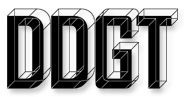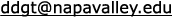DDGT121 - Digital Design Graphics Technology 2
Spring 2016 Video Lectures
Spring 2016 Video Lectures
DDGT121 2016.01.21 Wheel Assembly Assignment Overview
DDGT121 2016.01.21 AutoCAD Metric Template Update
DDGT121 2016.01.25 Ch10 Fasteners Review
DDGT121 2016.01.25 Inventor Project Setup for Content Center
DDGT121 2016.01.25 11-55 Wheel Assembly Inventor Setup (Derived Components)
DDGT121 2016.01.26 11-55 Wheel Assembly Inventor Setup (Derived Components) Continued
DDGT121 2016.01.27 Inventor Ch1 Introduction to Autodesk Inventor
DDGT121 2016.01.27 Inventor Ch2 Creating the Base Feature
DDGT121 2016.01.28 Inventor Ch3 Additional Sketching Tools
DDGT121 2016.01.28 Inventor Ch4 Advanced Sketch Editing Tools
DDGT121 2016.02.01 Inventor Ch4 Advanced Editing Tools (continued)
DDGT121 2016.02.01 Inventor Ch5 Sketched Secondary Features
DDGT121 2016.02.01 Inventor Ch6 Pick and Place Features
DDGT121 2016.02.02 Inventor Ch6 Pick and Place Features (continued)
DDGT121 2016.02.02 Inventor Cool Orange Thread Modeler Add On
DDGT121 2016.02.02 Inventor Ch7 Work Features
DDGT121 2016.02.02 Inventor Ch8 Equations
DDGT121 2016.02.02 Inventor Ch9 Additional Features
DDGT121 2016.02.02 Inventor Ch10 Model and Display Manipulation
DDGT121 2016.02.04 Inventor Ch11 Fixing Problems
DDGT121 2016.02.04 Inventor Ch12 Sweep Features
DDGT121 2016.02.04 Inventor Ch13 Loft Features
DDGT121 2016.02.08 Inventor Ch14 Duplication Tools
DDGT121 2016.02.08 Inventor Ch15 Feature Relationships
DDGT121 2016.02.09 Inventor Ch16 Assembly Environment
DDGT121 2016.02.09 Inventor Ch17 Joint Connections
DDGT121 2016.02.10 Inventor Ch18 Manipulating Assembly Display
DDGT121 2016.02.16 Inventor Ch19 Model Information
DDGT121 2016.02.16 Inventor Ch20 Design Presentation and Animation
DDGT121 2016.02.17 Inventor Ch21 Assembly Tools
DDGT121 2016.02.17 Inventor Ch22 Assembly Parts and Features
DDGT121 2016.02.18 Inventor Ch23 Assembly Bill of Materials
DDGT121 2016.02.18 Inventor Ch24 Working With Projects
DDGT121 2016.02.22 Inventor Ch25 Drawing Basics
DDGT121 2016.02.23 Inventor Ch26 Detailing Drawings
DDGT121 2016.02.24 Inventor Ch27 Drawing Annotations
DDGT121 2016.02.24 Inventor Ch28 Customizing Autodesk Inventor
DDGT121 2016.03.01 Ch11 Miscellaneous Types of Fasteners
DDGT121 2016.03.03 Photoshop as a Technical Tool
DDGT121 2016.03.07 Photoshop Theory
DDGT121 2016.03.07 Photoshop Layers
DDGT121 2016.03.14 Photoshop Brushes, Adjustment Layers, Masks
DDGT121 2016.03.15 Photoshop Adjustment Layers, Smart Objects, Filters - Poster Background
DDGT121 2016.03.16 Photoshop Banner and Statue
DDGT121 2016.03.17 Photoshop Computer and Selection Tools
DDGT121 2016.03.17 Photoshop Girl Masking
DDGT121 2016.03.28 Photoshop Poster Finish - Clone Stamp
DDGT121 2016.03.29 Photoshop Borders Sharpening Actions Canvas Size Crop DustNScratches
DDGT121 2016.03.31 Photoshop Wikimedia Vector Logo
DDGT121 2016.04.04 Photoshop Clipping Mask
DDGT121 2016.04.04 Photoshop Shapes with Paths
DDGT121 2016.04.05 AutoCAD To Photoshop - Example 1
DDGT121 2016.04.05 AutoCAD To Photoshop - Example 2
DDGT121 2016.04.06 Photoshop Additional Examples of AutoCAD to Photoshop
DDGT121 2016.04.06 Photoshop Assignment Document Settings
DDGT121 2016.04.07 Photoshop Gradients
DDGT121 2016.04.07 Create High Quality Low File Size PDFs
DDGT121 2016.04.14 Portfolio Website Overview
DDGT121 2016.04.18 Ch12 Materials - Metals
DDGT121 2016.04.19 Ch12 Materials - Plastics and Rubber
DDGT121 2016.04.20 Dreamweaver Theory and Website BG
DDGT121 2016.04.20 Website Layout Repeating BG - Library Items - Header
DDGT121 2016.04.21 Dreamweaver - Template Layout and Text Styles
DDGT121 2016.04.25 Dreamweaver CSS Link Styles and Footer Library Item
DDGT121 2016.05.09 Create AutoCAD Content for Websites
DDGT121 2016.05.10 AutoCAD and Inventor Template updates with new Business Cards
DDGT121 2016.05.10 Create Inventor Content for Websites
DDGT121 2016.05.10 Resume
DDGT121 2016.05.12 Photoshop Meta Data - Favicon - Rollover Images - Transparent Graphics
DDGT121 2016.01.21 AutoCAD Metric Template Update
DDGT121 2016.01.25 Ch10 Fasteners Review
DDGT121 2016.01.25 Inventor Project Setup for Content Center
DDGT121 2016.01.25 11-55 Wheel Assembly Inventor Setup (Derived Components)
DDGT121 2016.01.26 11-55 Wheel Assembly Inventor Setup (Derived Components) Continued
DDGT121 2016.01.27 Inventor Ch1 Introduction to Autodesk Inventor
DDGT121 2016.01.27 Inventor Ch2 Creating the Base Feature
DDGT121 2016.01.28 Inventor Ch3 Additional Sketching Tools
DDGT121 2016.01.28 Inventor Ch4 Advanced Sketch Editing Tools
DDGT121 2016.02.01 Inventor Ch4 Advanced Editing Tools (continued)
DDGT121 2016.02.01 Inventor Ch5 Sketched Secondary Features
DDGT121 2016.02.01 Inventor Ch6 Pick and Place Features
DDGT121 2016.02.02 Inventor Ch6 Pick and Place Features (continued)
DDGT121 2016.02.02 Inventor Cool Orange Thread Modeler Add On
DDGT121 2016.02.02 Inventor Ch7 Work Features
DDGT121 2016.02.02 Inventor Ch8 Equations
DDGT121 2016.02.02 Inventor Ch9 Additional Features
DDGT121 2016.02.02 Inventor Ch10 Model and Display Manipulation
DDGT121 2016.02.04 Inventor Ch11 Fixing Problems
DDGT121 2016.02.04 Inventor Ch12 Sweep Features
DDGT121 2016.02.04 Inventor Ch13 Loft Features
DDGT121 2016.02.08 Inventor Ch14 Duplication Tools
DDGT121 2016.02.08 Inventor Ch15 Feature Relationships
DDGT121 2016.02.09 Inventor Ch16 Assembly Environment
DDGT121 2016.02.09 Inventor Ch17 Joint Connections
DDGT121 2016.02.10 Inventor Ch18 Manipulating Assembly Display
DDGT121 2016.02.16 Inventor Ch19 Model Information
DDGT121 2016.02.16 Inventor Ch20 Design Presentation and Animation
DDGT121 2016.02.17 Inventor Ch21 Assembly Tools
DDGT121 2016.02.17 Inventor Ch22 Assembly Parts and Features
DDGT121 2016.02.18 Inventor Ch23 Assembly Bill of Materials
DDGT121 2016.02.18 Inventor Ch24 Working With Projects
DDGT121 2016.02.22 Inventor Ch25 Drawing Basics
DDGT121 2016.02.23 Inventor Ch26 Detailing Drawings
DDGT121 2016.02.24 Inventor Ch27 Drawing Annotations
DDGT121 2016.02.24 Inventor Ch28 Customizing Autodesk Inventor
DDGT121 2016.03.01 Ch11 Miscellaneous Types of Fasteners
DDGT121 2016.03.03 Photoshop as a Technical Tool
DDGT121 2016.03.07 Photoshop Theory
DDGT121 2016.03.07 Photoshop Layers
DDGT121 2016.03.14 Photoshop Brushes, Adjustment Layers, Masks
DDGT121 2016.03.15 Photoshop Adjustment Layers, Smart Objects, Filters - Poster Background
DDGT121 2016.03.16 Photoshop Banner and Statue
DDGT121 2016.03.17 Photoshop Computer and Selection Tools
DDGT121 2016.03.17 Photoshop Girl Masking
DDGT121 2016.03.28 Photoshop Poster Finish - Clone Stamp
DDGT121 2016.03.29 Photoshop Borders Sharpening Actions Canvas Size Crop DustNScratches
DDGT121 2016.03.31 Photoshop Wikimedia Vector Logo
DDGT121 2016.04.04 Photoshop Clipping Mask
DDGT121 2016.04.04 Photoshop Shapes with Paths
DDGT121 2016.04.05 AutoCAD To Photoshop - Example 1
DDGT121 2016.04.05 AutoCAD To Photoshop - Example 2
DDGT121 2016.04.06 Photoshop Additional Examples of AutoCAD to Photoshop
DDGT121 2016.04.06 Photoshop Assignment Document Settings
DDGT121 2016.04.07 Photoshop Gradients
DDGT121 2016.04.07 Create High Quality Low File Size PDFs
DDGT121 2016.04.14 Portfolio Website Overview
DDGT121 2016.04.18 Ch12 Materials - Metals
DDGT121 2016.04.19 Ch12 Materials - Plastics and Rubber
DDGT121 2016.04.20 Dreamweaver Theory and Website BG
DDGT121 2016.04.20 Website Layout Repeating BG - Library Items - Header
DDGT121 2016.04.21 Dreamweaver - Template Layout and Text Styles
DDGT121 2016.04.25 Dreamweaver CSS Link Styles and Footer Library Item
DDGT121 2016.05.09 Create AutoCAD Content for Websites
DDGT121 2016.05.10 AutoCAD and Inventor Template updates with new Business Cards
DDGT121 2016.05.10 Create Inventor Content for Websites
DDGT121 2016.05.10 Resume
DDGT121 2016.05.12 Photoshop Meta Data - Favicon - Rollover Images - Transparent Graphics